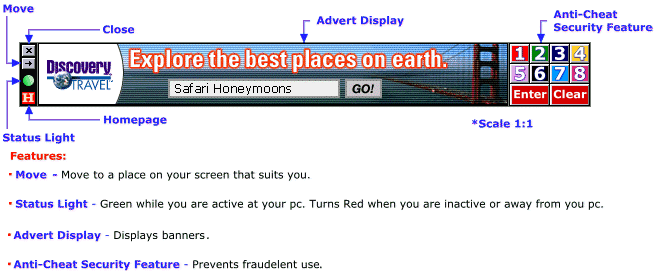
Q. What is the Exchanger service?
A. A software banner exchanger and a Normal banner exchange. Either
download the Exchanger to view ads directly on your screen and/or
place some banner code on your website. In turn you get a 2:1 ratio
of ads viewed to ads shown. The system also allows you to earn from
3 levels of referrals at 25%, 15% and 10%. Plus you get 500 credits
in your account to start you off!
Q. How do I earn Exchanger credits?
A. You can earn Exchanger credits three ways:
1. By downloading and running the Exchanger Software;
2. Inserting the Exchanger code in your website;
3. From your 3 referral levels at 25%, 15% and 10%.
Q. What ratio does the Exchanger give me?
A. 2:1, thats 1 credit/banner shown for every 2 that are viewed.
Plus the 50% from your referrals on top of that, 25%, 15% and 10%.
Q. So can I run the Exchanger software and have the
code on my website at the same time?
A. Yes! You can earn credits from both simulaineously.
Q. I try to login to the Exchanger using my TrafficG
UserID and password, but it rejects it, why?
A. The Exchanger system uses a seperate ID to login, you can find
your ID on the "Download & Site Code" page, this page
can be found under the Exchanger tab in the members area.
Q. Why can't I upload multiple banners?
A. As we store all member banners on our server, we need to conserve
space for the time being. We may allow multiple banners in the future.
Q. How do I close the Exchanger so it no longer apears
on my screen?
A. Click the cross (x) button in the top left hand corner of the
bar.
Q. Can I move the Exchanger to another part of my
screen?
A. Yes! Using the arrow (->) on the bar, hold down your left mouse
button and move the bar to its required position.
Q. What is the green light on the Exchanger bar for?
A. This shows when you are actively earning credits. If you leave
you pc, the light will start to flash meaning you are not earning
credits as you are no longer there.
Q. What is the H for on the bar?
A. Clicking the H will take you to your TrafficG homepage, ready
for you to earn normal SuperSurf credits or check your stats.
Q. A banner comes up on the Exchanger bar telling
me to click a number to continue. What is it for and what do I have
to do?
A. This is one of the bars security features to help prevent cheaters
defrauding both you and us out of Exchanger credits. We beleive
it's the best and most secure adbar available anywhere on the net.
To continue, simply click the numbers it tells you to and hit the
enter button. If you make a mistake, hit the clear button to retry.
Join Now It's Free
Submit Your Site to the TrafficG Directory and Search
Engine 
|
